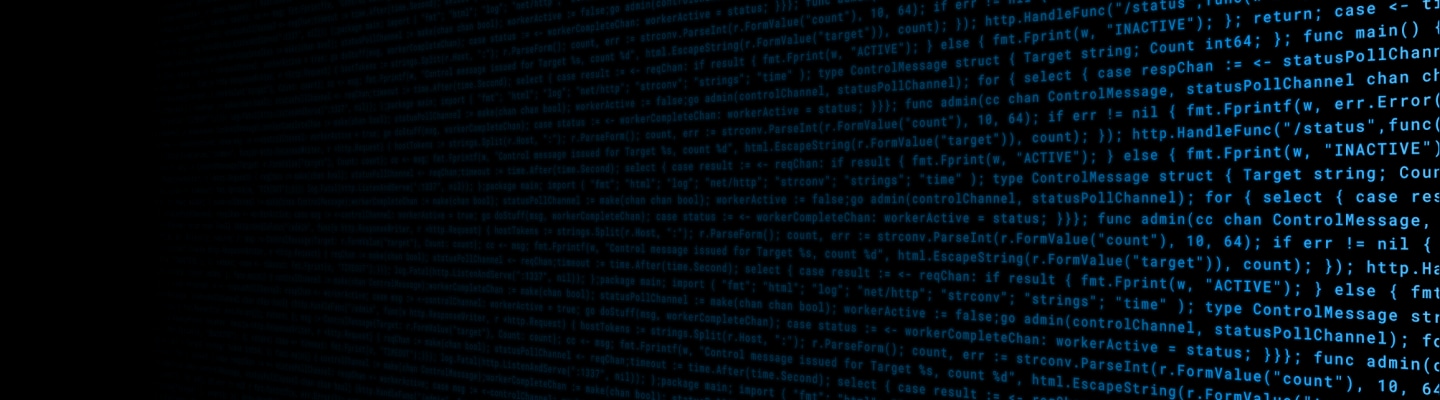Cloud databases are database services that run on cloud computing resources and can be accessed via an internet connection. Cloud databases offer the same functionality as databases running on on-premises infrastructure, but they also offer cost savings and greater scalability.
Kubernetes is an open source platform for running applications in containers. The name originates from the Greek word for helmsman or pilot. The abbreviation for Kubernetes, K8s, was derived from counting the eight letters between the “K” and the “s.”
Google open sourced the Kubernetes project in 2014. Kubernetes combines more than 15 years of Google’s experience running production workloads at scale with best-of-breed ideas and practices from the community.
Before the prominence of cloud computing, organizations ran applications on physical servers. There was no way to define resource boundaries for applications in a physical server, and this caused resource allocation issues.
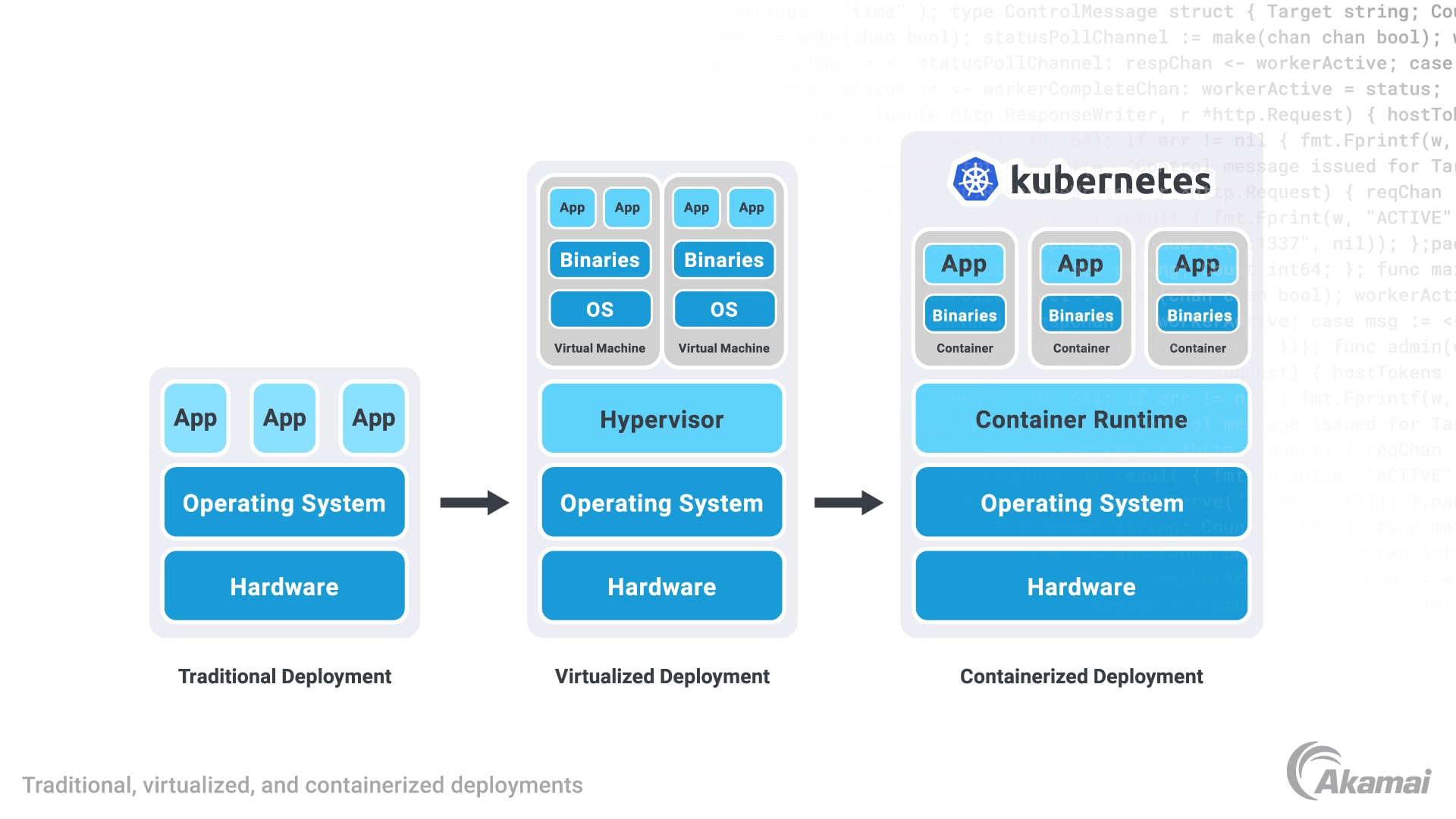
As a solution, virtualization was introduced. It allows you to run multiple virtual machines (VMs) on a single physical server’s CPU. Virtualization allows applications to be isolated between VMs and provides a level of security, as the information of one application cannot be freely accessed by another application.
Containers are similar to VMs, but they have relaxed isolation properties to share the operating system (OS) among the applications. Therefore, containers are considered lightweight. Similar to a VM, a container has its own file system, share of CPU, memory, process space, and more. As the containers are decoupled from the underlying infrastructure, they are portable across clouds and OS distributions.
Deploying, managing, and scaling containerized applications is a difficult and time-consuming process. While Kubernetes dramatically streamlines container orchestration, configuring and operating Kubernetes can be challenging for many IT teams. A managed Kubernetes solution eliminates this complexity by taking responsibility for some or all of the setup, configuration, and operation of Kubernetes environments.
What are containers?
Containers are lightweight, portable units of software that are packaged with required libraries and dependencies that allow the application to run anywhere, on any machine. As a streamlined way to build, test, and deploy applications on multiple environments, containers improve efficiency of DevOps efforts and provide greater consistency across IT ecosystems. Along with microservices, containers are an important part of cloud-native applications.
How does Kubernetes work?
Kubernetes (K8s) orchestrates containerized applications and simplifies cluster management. Using on-premises or public cloud infrastructure, Kubernetes automates the deployment and management of containerized, cloud-native applications and distributes workloads across a Kubernetes cluster. A cluster is made up of nodes, which are single virtual or physical compute hosts. Kubernetes optimizes container deployment across these nodes for maximum efficiency. Kubernetes also allocates storage to running containers, revises autoscaling, performs load balancing, and supports self-healing to ensure high availability. In a self-managed Kubernetes deployment, developers manage cluster operations using kubectl, a command-line interface (CLI) that communicates with the Kubernetes API.
How does managed Kubernetes work?
When using Kubernetes, IT teams must configure and manage host features, including detached credential configuration, self-recovery, batch execution, workload management, progressive application deployment, and more. When manually configuring these features, each aspect of Kubernetes can consume a great deal of time and requires significant expertise. A managed Kubernetes service will handle many of these tasks or guide IT teams through the decision-making process. Managed Kubernetes offerings also help automate routine processes for updates, load balancing, scaling, and monitoring. A superior managed Kubernetes offering should deliver an easy-to-use control plane, simple deployment options, and ongoing maintenance to help users bring apps to market faster.
What are the features of a managed Kubernetes offering?
- Built-in authentication and access controls help minimize time spent on user and security management.
- Ongoing management ensures that Kubernetes infrastructure is fully supported at all times and that updates and security patches are presented or applied by the owner with optimal cadence.
- A browser-based dashboard provides IT teams with visibility into the Kubernetes deployment and varying degrees of ability to manage applications.
- Near-limitless scalability is made possible by the ability to bring additional clusters online anytime as needed.
- Hybrid cloud capabilities are available from some managed Kubernetes providers who can support managed services on both their own and on-premises infrastructure.
- Automated monitoring and logging enable easy auditing and performance verification.
What are the benefits of managed Kubernetes?
- Scalability. The decoupled architectural support of Kubernetes makes it easy to scale containerized applications to meet business requirements.
- Accelerated deployment. With managed Kubernetes, teams can spin up a cluster in minutes, with all the configuration tasks completed by the Kubernetes vendor.
- Minimized management. A managed Kubernetes vendor will take care of all the maintenance tasks to keep a Kubernetes cluster up to date and scaling easily.
- Freed up developers. The right managed Kubernetes solution frees developers to focus on generating value for the business, rather than troubleshooting a Kubernetes deployment.
- Predictable cost. A managed solution enables IT teams to better predict the monthly cost of running a Kubernetes implementation.
- Lower TCO. A managed offering will ultimately reduce the total cost of ownership, compared to the cost of setting up and configuring a Kubernetes deployment with in-house resources and expertise.
- Improved security. Managed Kubernetes providers offer expertise in cloud-based security, helping to protect the expanded attack surface that containers can create.
Frequently Asked Questions (FAQ)
Vanilla Kubernetes refers to a Kubernetes setup that is as basic as possible. It incorporates the main components required to run Kubernetes, but little else. A vanilla Kubernetes installation gives users more control over their setup choices, but it also requires a great deal of time to configure and operationalize.
Kubernetes offers many of the same features as a platform as a service (PaaS) solution. These include easy deployment, automated infrastructure management, and tools for application orchestration. However, Kubernetes does not offer integrated development tooling, nor tools to actually write or test code.
Why customers choose Akamai
Akamai is the cybersecurity and cloud computing company that powers and protects business online. Our market-leading security solutions, superior threat intelligence, and global operations team provide defense in depth to safeguard enterprise data and applications everywhere. Akamai’s full-stack cloud computing solutions deliver performance and affordability on the world’s most distributed platform. Global enterprises trust Akamai to provide the industry-leading reliability, scale, and expertise they need to grow their business with confidence.