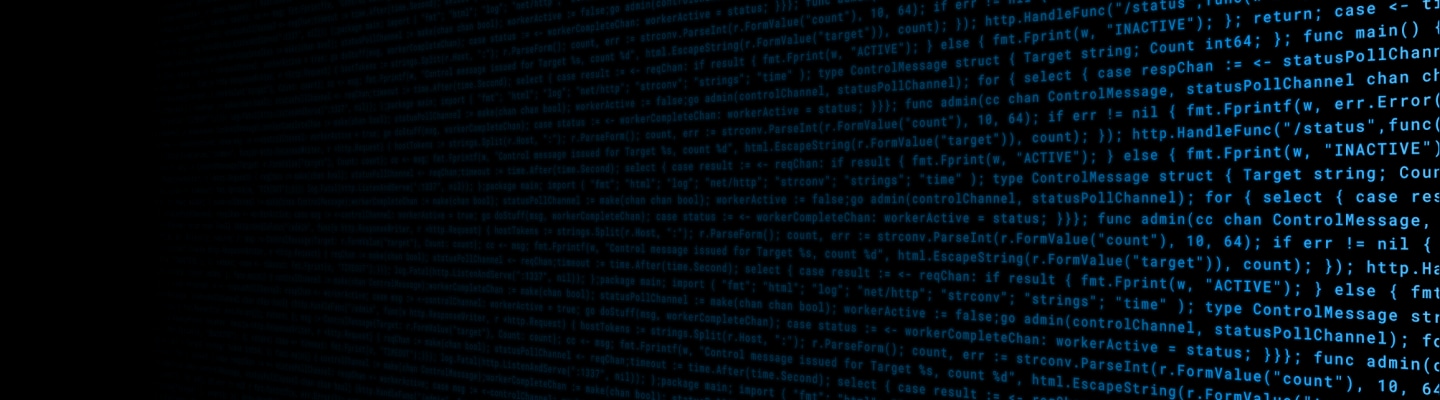Enterprise cloud computing allows businesses to access compute, storage, and networking resources from third-party providers via the internet, rather than provisioning and managing these resources with an in-house data center and network. Enterprise cloud computing enables businesses to use and pay only for the resources they need, achieving significant cost reduction and optimizing investment in technology.
A cloud optimization overview
As more companies migrate data, applications, storage, and infrastructure to the cloud, cloud optimization is key to ensuring maximum performance while reducing waste and minimizing cost. But what exactly is cloud optimization, and how can companies best optimize their cloud deployments to prevent “cloud sprawl” and maximize the value of their investments? This brief introduction provides a definition of cloud optimization and an overview of optimization benefits, techniques, and best practices for cloud cost management.
What is cloud optimization?
Cloud optimization, or cloud cost optimization, is the process of determining the best way to choose and allocate cloud resources to maximize performance while reducing waste and minimizing cost. Cloud optimization is the antidote to cloud sprawl — the uncontrolled spread of cloud instances, services, or providers across an organization.
How does cloud optimization work?
Organizations usually provision cloud infrastructure — including compute, storage, and networking — to address the needs of a wide range of applications and workloads. The goal of optimization is to provide the ideal amount and type of cloud resources for each application workload — and nothing more. Over-provisioning resources or inaccurately aligning resources with workloads ultimately leads to extra waste and added cost. Because the needs of workflows and applications are constantly evolving, automation and machine learning are critical to optimization efforts.
What are cloud optimization strategies?
Common strategies for optimizing cloud resources include:
Rightsizing cloud resources. Correctly matching the size and type of cloud computing instances to the needs of workloads can reduce costs while improving application performance.
Autoscaling. By automatically scaling resources as the needs of applications and workloads change, organizations can ensure they are only using and paying for the cloud instances that are essential to performance.
Eliminating unused resources. Regularly evaluating cloud deployments and jettisoning unused resources is key to optimization. After identifying underutilized or idle resources, IT teams can consolidate resources to eliminate waste.
Reducing data transfer costs. Moving data to and from public clouds can be costly, and avoiding unnecessary transfers can help minimize cloud expenses. Reduce cost by evaluating data transfer fees, minimizing the number of data transfers, and adopting methods to securely accelerate data movement.
Taking advantage of spot instances. As last-minute purchases, spot instances are often available at low prices and may be a cost-effective option for certain workloads.
Address anomalies. Robust monitoring capabilities that go beyond traditional dashboards can help detect anomalies in spikes in real time, allowing IT teams to apply corrections that can reduce costs significantly.
Applying discounts. Many cloud providers offer discounts on reserved instances — cloud resources that businesses reserve for a period of time. The longer the period of reservation, the higher the discount will be. Ensuring that reserved instances are used efficiently can help to drive down costs and optimize cloud spending.
Why is cloud optimization important?
An estimated 94% of enterprises today use cloud services. Yet surprisingly, 7 out of 10 organizations aren’t sure where their cloud spending is going, revealing the struggle that many IT teams have when it comes to optimizing cloud resources.
What steps are involved in cloud optimization?
Organizations and IT teams typically follow these steps when optimizing cloud environments:
Identify workloads. Optimization starts by identifying the workloads and applications that are appropriate for the cloud, while realizing that not all applications will benefit from cloud migration.
Select appropriate resources. IT teams must match cloud resources and storage to the needs of workloads, investing only in the solutions and space required to enhance performance.
Monitor usage. Regularly monitoring and reviewing cloud usage data can help to reduce waste while avoiding unpredicted spikes.
Optimize. With data gleaned from monitoring cloud usage, IT teams can adjust cloud spending to ensure optimal resources for each workload.
Consider managed services. In many cases, a cloud partner that offers managed services can deliver expertise, systems, and processes that can help IT teams to manage cloud requirements more efficiently.
What are the benefits of cloud optimization?
When cloud resources are effectively optimized, organizations and their IT teams can achieve several key goals.
Cost management. When IT teams can reduce waste and eliminate over-provisioning of cloud resources, cost savings are a direct result.
Improved efficiency. Eliminating cloud resource waste helps improve the efficiency of cloud deployments as well as the IT teams that manage them.
Enhance productivity. Optimized cloud deployments enhanced the productivity of IT teams who can spend less time troubleshooting and managing cloud resources and more time focused on teaching priorities.
Increased visibility. The process of optimizing cloud environments embraces analytics that deliver greater visibility into cloud usage, which also provides IT teams with greater visibility into and clarity around cloud spending.
What are cloud optimization best practices?
Constantly search for waste and mismanaged resources. While spinning up cloud instances is incredibly easy, it’s also easy to forget to take them down when they are no longer needed. Regular review of resource usage is the best way to ensure that companies aren’t paying for resources they are not using.
Seek greater visibility. As demand for cloud services increases and costs begin to rise, it’s critical to have visibility into where expenses are going and the business value they are providing. Detailed insight into workload performance and cloud resource spending is essential.
Plan for resiliency. A resilient cloud architecture will handle a variety of problems and failures, including network outages, cyberattacks, operational areas, hardware failure, and disasters in the data center.
Frequently Asked Questions (FAQ)
Cloud optimization is the process of choosing and assigning cloud resources for workloads and applications to improve performance while optimizing cloud costs and eliminating waste.
Cloud waste is money spent unnecessarily on unused, underused, or ineffectively used services offered by public cloud service providers. Cloud waste and overspending are often the result of services that were once purchased for a specific purpose and never discontinued or taken down when the task was completed.
Cloud architecture is the way in which different technologies are combined to build a cloud, where businesses can access a pool of resources like compute power, data storage, and networking on demand.
A cloud platform is the operating system and hardware of a server that can host cloud applications. Cloud platforms enable businesses and individuals to purchase and use compute resources such as servers, databases, storage, networking, applications, and analytics without needing to purchase and install their own hardware and infrastructure.
Cloud storage is a data storage solution that allows individuals and businesses to store data on servers managed by third-party providers and accessed via an internet connection. Cloud storage offers a more cost-effective and scalable storage solution than traditional technologies, which require users to store data on hard drives and local servers or within an on-site data center.
Why customers choose Akamai
Akamai is the cybersecurity and cloud computing company that powers and protects business online. Our market-leading security solutions, superior threat intelligence, and global operations team provide defense in depth to safeguard enterprise data and applications everywhere. Akamai’s full-stack cloud computing solutions deliver performance and affordability on the world’s most distributed platform. Global enterprises trust Akamai to provide the industry-leading reliability, scale, and expertise they need to grow their business with confidence.