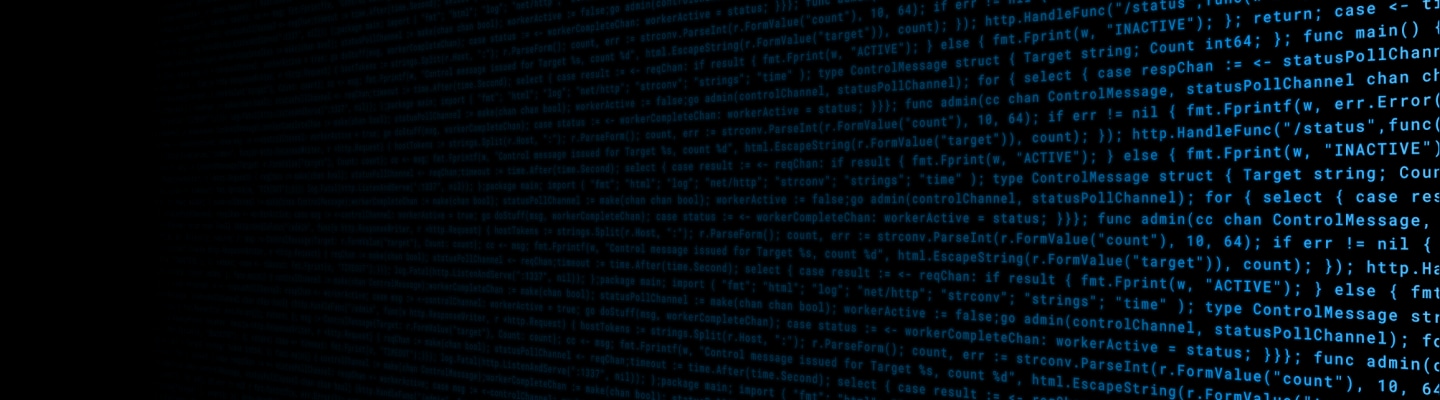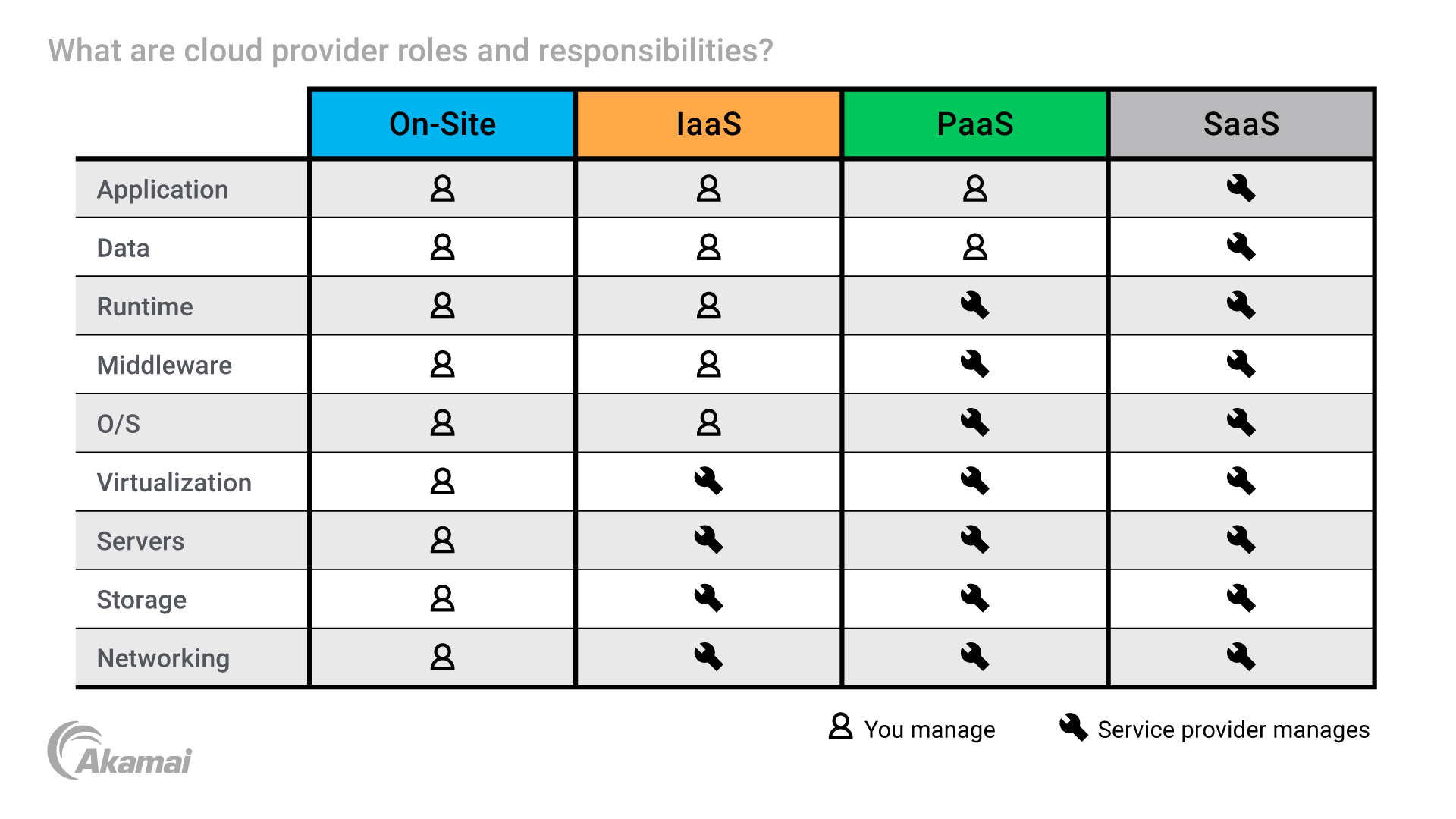IaaS provides virtualized computing resources over the internet. It allows businesses to rent servers, storage space, and networking capabilities on a pay-as-you-go basis, eliminating the need for physical hardware and reducing upfront costs.
Cloud computing models refer to different ways of delivering computing services over the internet.
These models fall into three categories:
- Infrastructure as a service (IaaS)
- Platform as a service (PaaS)
- Software as a service (SaaS)
Cloud computing models allow us to use cloud computing technology in a way that best fits our needs, whether it’s building and deploying applications, storing data, or using computing resources.
Infrastructure as a service (IaaS)
IaaS allows you to rent computing resources, such as virtual servers, storage, and networking, from a cloud service provider. This eliminates the need for expensive on-premises data centers and allows you to scale your resources up or down based on your needs.
Iaas also allows for more efficient deployment of compute, storage, and network resources. You can deploy via API or web-based consoles with the click of a button. You also get more flexibility because you can configure each resource individually, and easily provision and scale resources on demand, based on spikes in traffic.
For example, software development organizations require temporary storage, networking, and compute resources to test applications or develop new software. It can be costly to set up all of this infrastructure on-premises. IaaS eliminates the need to purchase, store, and maintain hardware on site. Organizations can use IaaS to deploy the resources they need on demand by only paying for the resources they use.
It’s due diligence to consider the negatives of any tool, so let’s go through a few limitations. IaaS requires a certain level of technical knowledge to manage and maintain the infrastructure. Depending on the complexity of your infrastructure, this can impact cost and technical resources. It’s also important to keep in mind that IaaS doesn’t generally include security and compliance management, so those are your responsibility to maintain and update.
There are a great deal of benefits (and a few drawbacks) we can get from using IaaS. Let’s take a look at the next type of service model.
Platform as a service (PaaS)
PaaS provisions a larger portion of the IT workload than IaaS. In addition to managing the physical infrastructure, a PaaS also maintains the software, including the operating system (OS), middleware, runtime, and frameworks. This includes all services related to software and hardware security, upgrades, and backups. All resources provisioned under the PaaS are done so over the internet using a GUI.
PaaS is great if you want to focus on writing code and deploying applications without worrying about the underlying infrastructure. It can help simplify the development process, increase productivity, and reduce costs.
PaaS is the model most used by DevOps teams to collaborate on each aspect of the application development lifecycle. It allows you to build and deploy applications while maintaining flexibility and control over the deployment environment. PaaS typically offers a range of development tools, frameworks, and libraries, making it easy to get started.
A typical example of PaaS for development is Heroku. Heroku is a cloud-based PaaS that provides a pre-built environment to deploy web applications.
It’s worth noting that PaaS has some limitations, too. If you use a PaaS, you may have limited control over the underlying infrastructure and architecture of the platform. Because there are restrictions on your ability to customize the platform, there can be an increased risk of vendor lock-in, and other resources may not be compatible with the platform.
Now let’s look at our last (but not least!) service model.
Software as a service (SaaS)
SaaS is a cloud computing model in which users can access and use software applications over the internet without installing or maintaining any software locally.
Instead of purchasing a license and installing software on a local computer, users can access the software application via a web browser or mobile app and use it as needed. The vendor fully manages system upgrades, patches, and security. SaaS applications are generally licensed by a large organization, and hosted and maintained in the cloud service provider’s data center.
Organizations choose SaaS primarily because these fully baked applications make it easy to begin work immediately, with hardly any initial configuration time. Plus, a subscription model makes it easy for large teams and organizations to scale up or down depending on their required licenses.
You’re probably already familiar with some SaaS applications like Slack, Salesforce, and Microsoft Office 365. While there are drawbacks to a full-fledged app, the ease of use and out-of-the-box workability is hard to argue with.
Comparing the models
An on-premises cloud computing service model provides the highest level of control, but at the highest cost. Here, the organization is tasked with managing every aspect of the IT assets.
IaaS (infrastructure as a service) provides virtualized computing resources over the internet, such as storage, networking, and computing power. The user has more control over their infrastructure and operating systems, while the cloud provider manages the hardware and network.
PaaS (platform as a service) allows developers to build, deploy, and manage applications. PaaS includes the underlying infrastructure, operating systems, middleware, and application runtime environment. Users can focus on building and deploying their applications while the PaaS provider manages the infrastructure.
SaaS (software as a service) delivers software applications over the internet, with no need for users to install or maintain the software themselves. SaaS providers handle everything from data storage to security, with users accessing the software through a web browser or app.
Frequently Asked Questions (FAQ)
The main types of cloud computing models are infrastructure as a service (IaaS), platform as a service (PaaS), and software as a service (SaaS).
It’s called cloud computing because it allows users to access IT resources (like servers, storage, databases, networking, and software) over the internet (the “cloud” without having to maintain physical hardware themselves.
How do these cloud computing models differ from each other?
- IaaS provides basic, raw computational resources, such as virtual machines, storage, and networks.
- PaaS allows customers to develop, run, and manage applications without dealing with the underlying infrastructure.
- SaaS delivers software applications over the internet, freeing users from installing and running applications on their own computers or in their data centers.
PaaS allows customers to develop, run, and manage applications without the complexity of building and maintaining the infrastructure typically associated with developing and launching an app. It helps developers to focus on the creative side of app development while managing the underlying infrastructure.
SaaS is a model in which software applications are hosted by a service provider and made available to customers, typically on a subscription basis. Users can access and use the software from any device with an internet connection without worrying about installation, maintenance, or updates.
Why customers choose Akamai
Akamai is the cybersecurity and cloud computing company that powers and protects business online. Our market-leading security solutions, superior threat intelligence, and global operations team provide defense in depth to safeguard enterprise data and applications everywhere. Akamai’s full-stack cloud computing solutions deliver performance and affordability on the world’s most distributed platform. Global enterprises trust Akamai to provide the industry-leading reliability, scale, and expertise they need to grow their business with confidence.