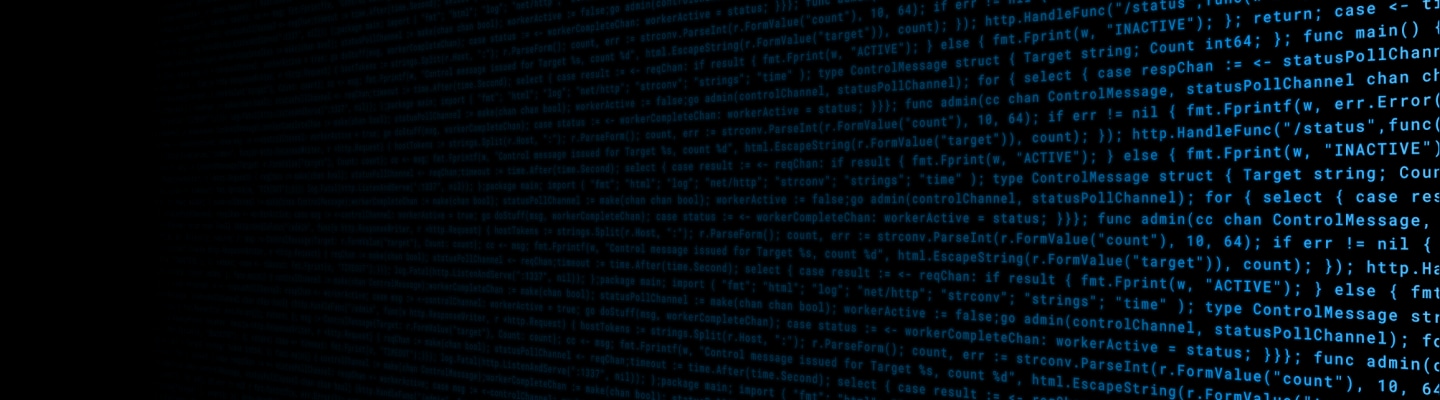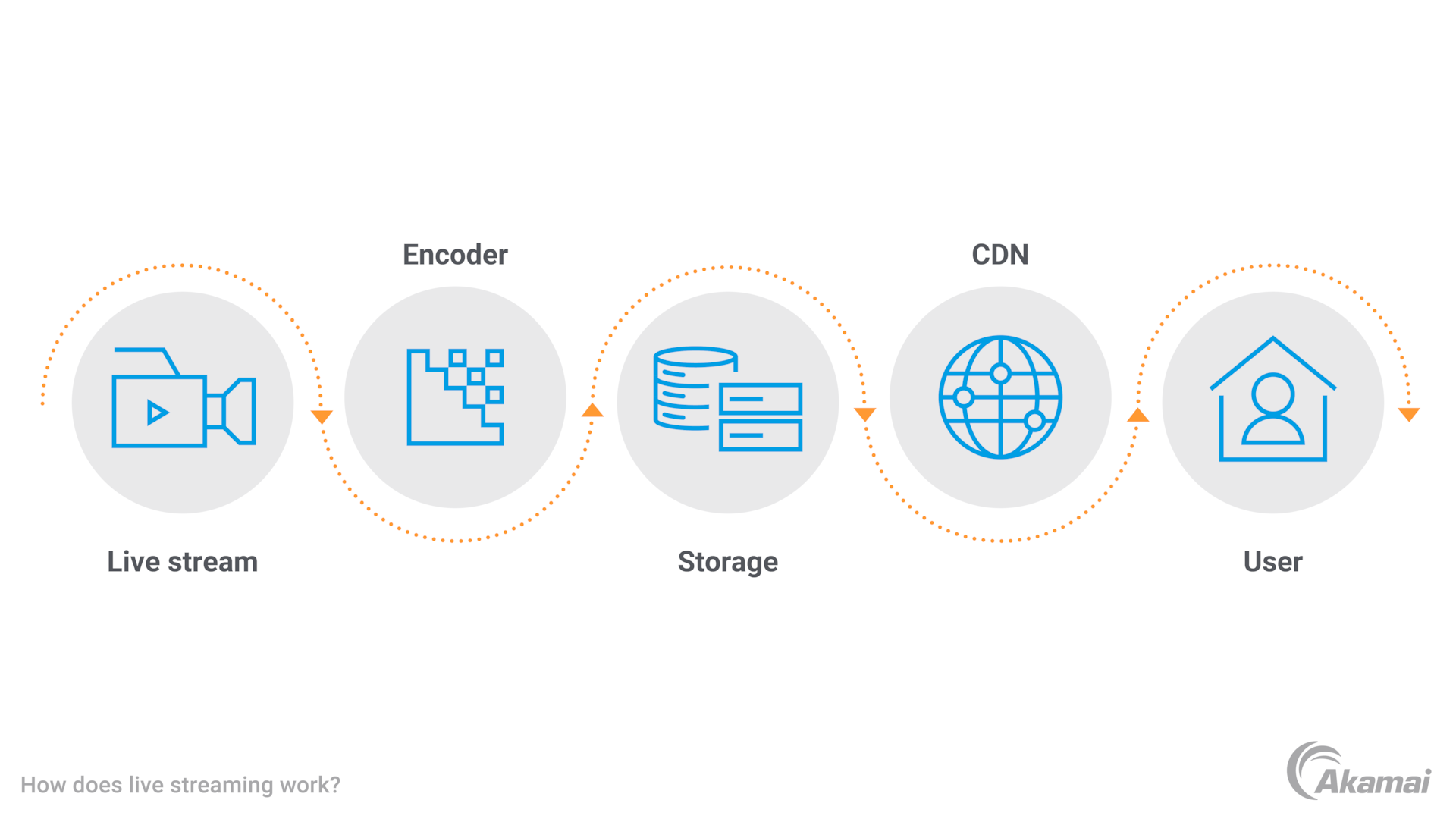Media server software enables users to organize, play, and stream media on their computers. Popular media server apps include Jellyfin, an open-source application that’s compatible with Windows, iOS, Android, Linux, and macOS. Emby and Plex are additional options that let users stream on-demand content as well as content from their own media library.
A streaming media server is a web server that provides live or on-demand media content to user devices via an internet connection. Streaming media content may include movies, TV shows, video, games, podcasts, music, and audio content. Streaming media may be played on laptop and desktop computers, smart TVs, smartphones, or other mobile devices using a wired or wireless connection and various operating systems.
What is streaming?
Streaming is a technology for delivering media files like audio, video, and games to user devices. Streaming is an alternative to downloading an entire audio or video file, which may take a long time, depending on the size of the file and speed of the internet connection. Instead, streaming continuously downloads and plays a small part of a file — just enough to create a seamless experience for the user — and doesn’t save it to the user’s device. As a result, users can access media more quickly and not tie up storage on their devices with enormous media files.
How does a streaming media server work?
To stream content, a streaming media server stores copies of prerecorded video, audio, or gaming content on its hard drives. When a user requests the content, the server compresses the media file in a process called “encoding.” Files are broken into small data packets that are sent to the user’s device (called a client) using protocols like Transmission Control Protocol (TCP) or User Datagram Protocol (UDP) to manage the transfer. When the client receives the data packets, a streaming media player on the user’s device decodes, decompresses, and reassembles the collection of data packets as a video or audio file to be played on the device. The files are automatically deleted after playback.
What are streaming media players?
Streaming media players are applications or devices that receive and play content from a streaming media server. Streaming media players include streaming devices like Roku, Chromecast, Amazon Fire TV, and Apple TV, as well as smart TV platforms like Android TV, Samsung Smart TV, and LG Smart TV. Certain gaming consoles like PlayStation and Xbox can also serve as streaming media players.
How does a live-streaming server work?
A live-streaming server works similarly to a standard streaming server. However, rather than transmitting prerecorded content, a live-streaming server transmits live events like live TV broadcasts, sporting events, video game competitions, and social media videos. As the content is captured by a camera, it’s compressed and encoded by the streaming server and immediately transmitted to user devices a little bit at a time. Live video streaming uses protocols like RTP (real-time transfer protocol), RTSP (real-time streaming protocol), and RTCP (real-time transport control protocol) to quickly deliver live feeds to users.
What are streaming media services?
Perhaps the most common use of streaming media servers is with streaming media services and video on demand (VOD) providers like Netflix, Amazon, Hulu, and HBO. These streaming platforms use streaming media servers positioned around the world to deliver video to millions of customers.
What are the challenges of streaming media servers?
To deliver a superior media experience for users, streaming media servers must overcome several significant obstacles.
- Buffering is the practice of loading several seconds of streaming media ahead of time so that the file can keep playing smoothly even when network connections are interrupted or when connection speeds vary. Buffering impacts streaming quality when a user’s device can’t download content fast enough to maintain enough of a buffer to provide a smooth, seamless viewing experience. Bottlenecks, slow connections, and network congestion are some of the most common causes of buffering.
- Latency is a delay in the delivery of a media file. Latency may be caused by the distance between the streaming media server and the user’s device — the greater the distance, the more time it takes for the file to travel. Latency can also be affected by the load on a streaming media server. For example, when a media service experiences a spike in demand — like when a new, highly popular movie is released — its streaming media servers may not be able to deliver content quickly enough to users, causing latency.
- Congestion on the network happens when the demand for data exceeds the capacity or bandwidth of the network to deliver it. As more people connect to a network and traffic load increases, network data speeds can slow down and make it harder for streaming media servers to deliver data fast enough.
- Lack of redundancy can lead to issues with streaming media. Using multiple streams allows streaming media services to route content over the fastest stream and to bypass any issues or congestion. When streaming services can’t offer redundant streams, any hiccup in transmitting data is more likely to impact viewing quality.
How do streaming media services ensure quality experiences?
Streaming services use two technologies to consistently deliver quality experiences despite challenges of latency and network congestion.
- Adaptive bitrate streaming. With adaptive bitrate streaming, content providers create multiple versions of a media file in a process called “transcoding” that saves files at different resolutions, levels of compression, and frame rates. These factors determine the quality of the video when it’s played on different devices. As media files are received, the user’s media player selects the highest-quality file that the device can play with the least amount of buffering required. This functionality ensures a smooth and high-quality experience regardless of the device or the connection speed.
- CDNs. Streaming media services also improve the quality of user experiences by using content delivery networks (CDNs). CDNs store or “cache” content on many different streaming media servers that are advantageously located around the world. This lets users access content from streaming media servers that are closest to them, reducing latency and improving viewing experiences.
A superior streaming media server from Akamai
Akamai Adaptive Media Delivery is a streaming media server optimized for adaptive bitrate streaming to deliver a superior viewing experience across fixed and mobile networks with varying connection speeds. Akamai’s streaming media server has proven more than reliable while streaming some of the world’s largest online events, including the Olympics, the Super Bowl, and the FIFA World Cup. To overcome the challenges of latency, congestion, and packet loss on the internet, Adaptive Media Delivery uses a broad network of edge servers to bring content closer to users. Akamai has 20 to 100 times more points of presence (PoPs) than other global CDN providers. Relying on partnerships with the world’s leading service providers, Akamai places edge servers deep within more than 1,200 service provider networks to ensure lower latency and higher quality.
Frequently Asked Questions (FAQ)
A web server is a type of computer with software and hardware that allows it to store, process, and deliver web pages over the internet to users who request them. A streaming media server is a web server that’s dedicated to delivering streaming media.
When a media file is downloaded, the entire file must be transferred from a server to a user’s device before it can be played. Since media files are quite large, the downloaded video or audio file will consume a lot of space on the user’s device. In contrast, streaming continuously loads small portions of the file to the user’s device — just enough for a smooth viewing or listening experience — and the file is not saved to the device.
Why customers choose Akamai
Akamai is the cybersecurity and cloud computing company that powers and protects business online. Our market-leading security solutions, superior threat intelligence, and global operations team provide defense in depth to safeguard enterprise data and applications everywhere. Akamai’s full-stack cloud computing solutions deliver performance and affordability on the world’s most distributed platform. Global enterprises trust Akamai to provide the industry-leading reliability, scale, and expertise they need to grow their business with confidence.