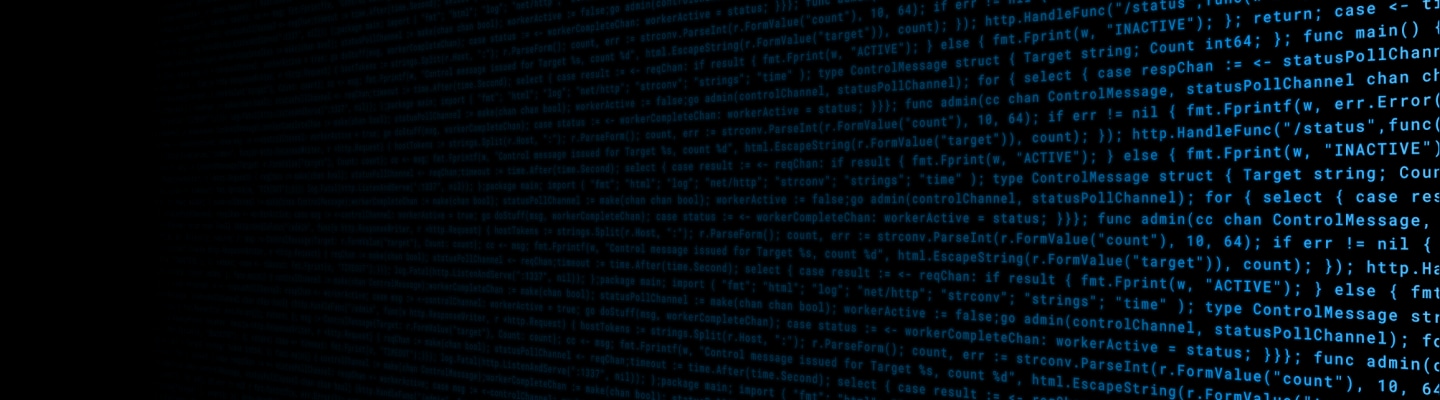A public cloud refers to cloud resources that are offered by large cloud providers and are made available for public use. A private cloud refers to cloud services that have been developed within a company and are only available for internal use. A hybrid cloud combines both public and private clouds, while a multicloud environment combines services from multiple public clouds, with the option of including private cloud resources as well.
A beginner’s guide to cloud computing
Cloud computing is the ability to acquire and use computing services — servers, storage, databases, networking, software, analytics, intelligence, and more — over the internet. By providing computing resources on demand, cloud computing lets you avoid the need to install your own physical servers, run your own software, and manage your own databases. You can access data, applications, and computing resources from anywhere in the world, rather than needing to be connected to a computer in an office. As a result, the cloud offers faster innovation, flexible resources, and economies of scale. You typically only pay for the cloud services you use, helping you lower operating costs, run infrastructure more efficiently, and scale as your business needs change.
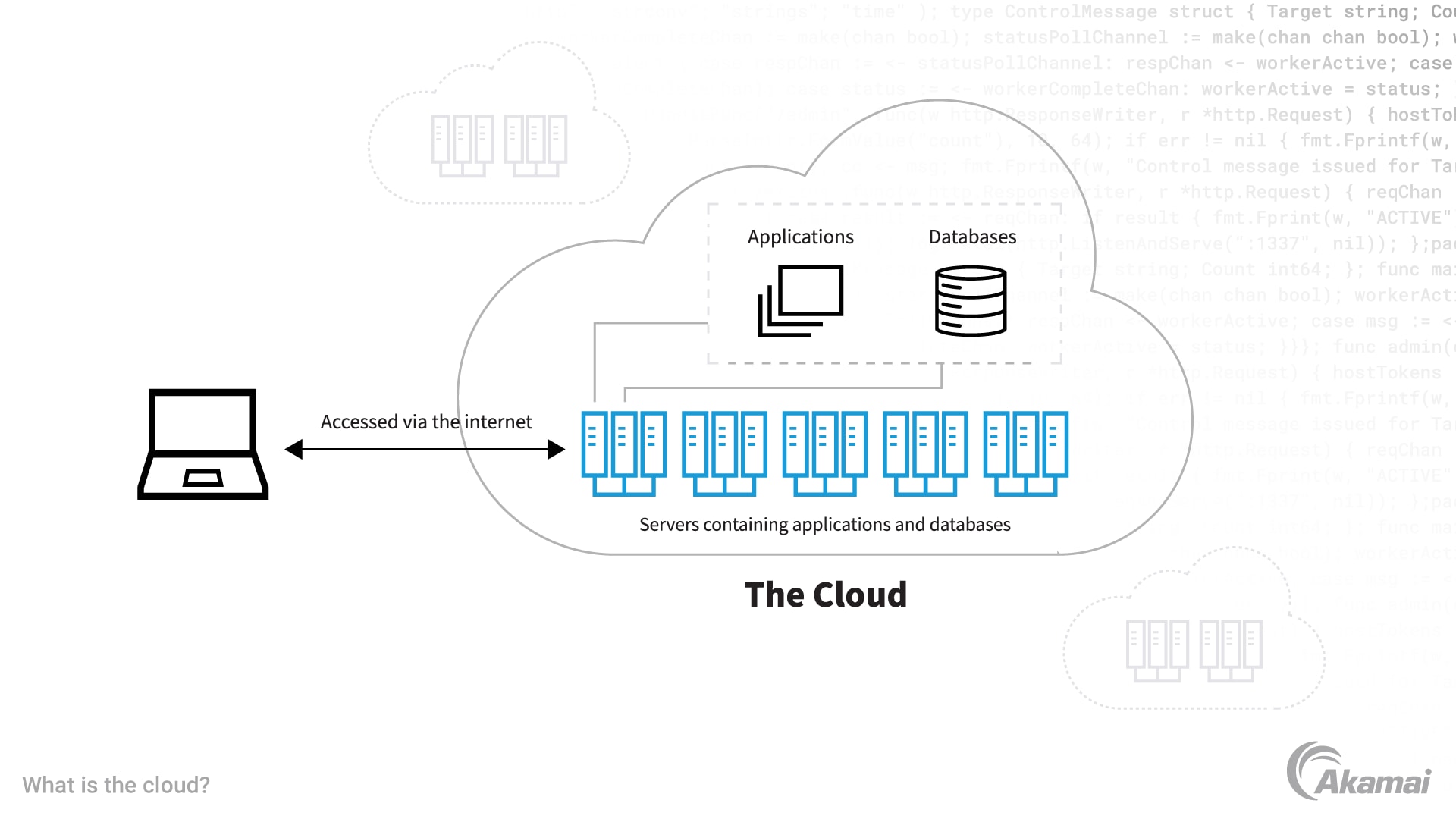
Top benefits of cloud computing
Cloud computing is a shift from the traditional way businesses think about IT resources. Here are the most common reasons organizations turn to the cloud.
- Cost: Cloud computing eliminates the capital expenditures and resources needed to run and manage your own infrastructure. The pricing and cost of hardware, software, utilities, and on-site management of servers adds up fast.
- Speed: Most cloud computing services are self-service and on demand. Even vast amounts of computing resources can be provisioned in minutes, typically with just a few clicks, giving you plenty of flexibility and taking the pressure off capacity planning.
- Global scale: Cloud computing services include the ability to scale elastically. In cloud speak, that means delivering the right amount of IT resources for your workloads. For example, choosing more or less computing power, storage, or bandwidth right when it’s needed, and from the right geographic location.
- Productivity: On-site data centers typically require heavy “racking and stacking” hardware setup, software patching, and other time-consuming IT management duties. Cloud computing removes the need for many of these tasks so IT teams can work toward more important business goals.
- Performance: Cloud computing services run on a worldwide network of secure data centers that often use the latest generation of computing hardware. This global network provides your application’s users with the reduced network latency they have come to expect. As your user base shifts geographically, your cloud infrastructure can too.
- Security: Cloud providers can offer a broad set of policies, technologies, and controls that strengthen your overall security posture. These tools protect your data, apps, business applications, sensitive data, end users, and infrastructure from potential threats.
- Reliability: Cloud service providers can store data at multiple, redundant sites, giving you reliable access to your resources in the cloud.
- Mobility: Cloud computing supports your mobile workforce by making resources available to your users anywhere, anytime, on any internet-connected device.
- Modernization: Cloud services can play a central role in helping your organization move away from cumbersome legacy technologies and adopt more innovative solutions that automate processes, streamline workflows and simplify IT operations.
How does cloud computing work?
The cloud is a vast network of computer servers located around the world, along with the data, content, applications, databases, and other computing resources that reside on these servers. Cloud computing is made possible by virtualization, a technology that allows one physical server to run multiple “virtual” computers (also known as virtual machines, or VMs). Virtualization makes it possible to pool the resources from many different physical servers — even servers located in different geographic areas — and make them available to customers or users as a single, highly scalable service.
By making the use of physical hardware more efficient and allowing one physical machine to serve many different needs and organizations, cloud computing reduces the cost of managing and accessing computing resources.
Types of cloud computing
Not all clouds are the same and not one type of cloud computing is right for everyone. Several different models, types, and services have evolved to help offer the right solution for your needs. First, you need to determine the type of cloud deployment, or cloud architecture, that your services will be implemented on. There are four different ways to deploy cloud services: on a public cloud, private cloud, hybrid cloud, or multicloud.
- Public cloud services: Public clouds are owned and operated by third-party cloud service providers, which deliver computing resources like servers and storage over the internet. Linode, now Akamai, is an example of a public cloud. With a public cloud, all hardware, software, and other supporting infrastructure is managed by the cloud provider. You can access these services and manage your account using a web browser, API, or CLI.
- Private cloud: A private cloud refers to cloud computing resources used exclusively by a single business or organization. A private cloud can be physically located in the company’s on-site data center. Some companies also pay third-party service providers to host their private cloud. A private cloud environment maintains the services and infrastructure on a private network.
- Hybrid cloud: Hybrid cloud offers a combination of public and private clouds, networked together in such a way that data and applications can be shared between them. Hybrid clouds offer businesses greater flexibility for scaling and deployment.
- Multicloud: Multicloud is a strategy that employs two or more cloud computing providers. Multicloud strategies offer redundancy and the ability to select different cloud services or features from different providers. Multicloud deployments can be valuable in offsetting the cost of testing environments to give internal developers more power at a reduced cost.
Types of cloud services: IaaS, PaaS, serverless, and SaaS
Most cloud computing services fall into four broad categories: infrastructure as a service (IaaS), platform as a service (PaaS), serverless, and software as a service (SaaS). These are sometimes called the “cloud computing stack” because they build on top of one another. Knowing what they are and how they’re different makes it easier to accomplish your business goals.
- Infrastructure as a service (IaaS): This is the most basic category of cloud computing services. With IaaS, you rent IT infrastructure — servers and virtual machines, storage, networking, operating systems — from a cloud provider on a pay-as-you-go basis.
- Platform as a service: Cloud platform as a service (PaaS) refers to cloud computing services that supply an on-demand environment for developing, testing, delivering, and managing software applications. PaaS makes it easier for developers to quickly create web applications or mobile apps without worrying about setting up or managing the underlying infrastructure of servers, storage, networking, and databases.
- Serverless computing: Overlapping with PaaS, serverless computing focuses on building app functionality without spending time continually managing the servers and infrastructure required to do so. The cloud provider handles the setup, capacity planning, and server management for you. Serverless architectures are highly scalable and event-driven, only using resources when a specific function or trigger occurs.
- Software as a service (SaaS): Software as a service is a method for delivering software applications over the internet, on demand, and typically on a subscription basis. With SaaS, cloud providers host and manage the software (SaaS application) and underlying infrastructure, and handle any maintenance, like software upgrades and security patching. Users connect to the application over the internet, usually with a web browser on their phone, tablet, or PC.
Uses of cloud computing
You’re probably using cloud computing right now, even if you don’t realize it. If you use an online service to send email, edit documents, watch movies or TV, listen to music, play games, or store pictures and other files, it’s likely that cloud computing is making it all possible behind the scenes. The first cloud computing services are barely a decade old, but already a variety of organizations — from tiny startups and global corporations to government agencies and nonprofits — are embracing the technology for a variety of reasons and use cases.
- Create new apps and services: Quickly build, deploy, and scale applications like web, mobile, and API on any platform. Access the resources you need to help meet performance, security, and compliance requirements. Build, test and take down environments quickly, speeding time to market for new developments.
- Store, backup, and recover data: Avoid outages and protect your data cost-effectively — and at massive scale — by transferring your data over the internet to an offsite cloud storage system that’s accessible from any location and any device. Improve disaster recovery efforts to ensure business continuity.
- Stream audio and video: Connect with your audience anywhere, anytime, on any device, with high-definition video and audio, with global distribution.
- Deliver software on demand: Also known as software as a service (SaaS), on-demand software lets you offer the latest software versions and updates to your customers — anytime they need them, anywhere they are.
- Work with big data analytics and AI: Use the powerful processing capabilities of the cloud to collect and analyze big data or to power artificial intelligence and machine learning applications.
- Support your mobile workforce: Give your mobile and remote workers virtual desktops they can easily access from any laptop, tablet, or mobile device. Keep workers connected with cloud-based email and messaging platforms.
How secure is cloud computing?
Cloud security is a big concern for many companies storing data and running applications in the cloud. Many public cloud offerings are multi-tenant environments — that means data from multiple customers sits on the same server, increasing the possibility of a breach. Knowing that many organizations store sensitive data in the cloud, cybercriminals have greater incentive to attempt to breach the defenses of cloud service providers so they can access or steal valuable information.
To protect data in the cloud from theft, loss, or outages caused by cyberattacks, cloud service providers adopt a variety of protocols, policies, and technologies to enhance cloud computing security. These can include data encryption, user identity and access management technology, and security compliance and monitoring. Because cloud providers invest more heavily in security solutions, many businesses find that the cloud can deliver better security than their own on-premises IT environments. [article cited]
What is the future of cloud computing?
The cloud is constantly evolving, and there are several trends that experts predict will dominate cloud computing in the coming years. The cloud will enable quantum computing that can process complex calculations and massive datasets more quickly. With the growth of Internet of Things (IoT) devices and other latency-sensitive applications, cloud providers are likely to embrace edge computing, allowing systems to be more distributed and to bring data and processing closer to users. The secure access service edge (SASE) will play a large role in managing security and risk. “Green cloud” initiatives will work to reduce the massive amount of energy the cloud requires for electricity and cooling while improving hardware recycling and reducing electronic waste.
Learn more about cloud computing
Akamai has a number of resources available to educate and help you get started with cloud computing. Check out some of the other resources and additional topics we’ve written about.
Basics of cloud computing
Types of cloud deployments
- What Is Public Cloud?
- What Is Private Cloud?
- What Is Multicloud?
- What Is Hybrid Cloud?
- What Is a Distributed Cloud?
Cloud service models
- What Is Cloud Infrastructure?
- What Is a Cloud Platform?
- What Is Infrastructure as a Service?
- What Is Serverless Computing?
- What Is Software as a Service (SaaS)?
Cloud databases and cloud storage
Cloud security
Cloud applications and performance
- What Are Cloud-Native Applications?
- What Is Cloud Load Balancing?
- What Is Cloud Optimization?
- What Is a Cloud CDN?
Advanced cloud concepts
Cloud computing foundations series
- A series of developer-focused blogs covering Cloud Computing Foundations
- Build your skills further by taking our Introduction to Cloud Computing certification course
Frequently Asked Questions (FAQ)
In computing, the “cloud” is an on-demand collection of servers, storage, applications, and other computing infrastructure that resides in data centers all around the world and can be accessed via the internet. These resources provide companies with the computing power they need without requiring them to purchase, install, maintain, and upgrade physical servers on-premises or run software applications on their own machines.
Cloud computing is the delivery and use of computing resources like servers, databases, applications, networking, and analytics over the internet. Because it allows organizations to pay only for the resources and services they use, cloud computing can help to reduce operating costs while making it easier to scale computing resources as needed.
The wide range of services offered by cloud computing service providers can be categorized into three basic types:
- Infrastructure as a service (IaaS): IaaS provides users access to raw computing resources such as processing power, data storage capacity, and networking, in the context of a secure virtual data center.
- Platform as a service (PaaS): Geared toward software development teams, PaaS offerings provide computing and storage infrastructure and also a development platform layer, with components such as web servers, database management systems, and software development kits (SDKs) for various programming languages.
- Software as a service (SaaS): SaaS providers offer application-level services tailored to a wide variety of business needs, such as customer relationship management (CRM), marketing automation, or business analytics.
From an administrator’s perspective, cloud computing services have these main advantages:
- Hosted and maintained by the provider. The cloud hosting provider purchases, hosts, and maintains the necessary hardware and software in their own facility. Cloud services users avoid the capital expenditures and maintenance headaches that they would have if they developed the service themselves on-premises.
- Self-service through a web interface, API, or CLI. Service admins can initiate specific service functions, and increase or decrease their service usage level — through a web interface, API, or CLI — with little or no interaction with the company providing the cloud services.
- Cost-effective. Service users pay only for the amount of service that they use. This can result in substantial cost savings compared to the traditional approach of developing on-site IT capacities geared toward maximum usage scenarios, and then having that capacity be underutilized much of the time.
- Near-limitless scalability. Cloud computing services providers typically have the IT infrastructure to deliver their service at massive scale. For cloud service users, that means cloud computing can easily accommodate business growth or periodic spikes in service usage.
- Cloud security. Cloud computing has a set of controls, technologies, and policies designed to protect data, applications, and infrastructure. It encompasses a wide range of strategies such as encryption, identity and access management, virtual private networks (VPNs), firewalls, and audit trails to prevent unauthorized access to cloud-based data and applications.
Cloud computing can be used for cloud application development in a variety of ways. It provides developers with access to a variety of cloud-based services and development tools that can be leveraged to build custom applications. These services include access to infrastructure as a service (IaaS), allowing users to easily create virtual machines and other cloud-based resources; platform as a service (PaaS), offering a platform on which developers can build and deploy their applications; and software as a service (SaaS), providing a fully managed solution to quickly deploy applications.
Additionally, cloud computing also allows for DevOps strategies, providing automation and scalability for application development and deployment. These capabilities, alongside other services such as storage, analytics, and database services, make cloud computing an ideal tool for application developers to leverage when creating custom applications.
Cloud computing enables greater flexibility and availability by providing on-demand access to computing resources that may reside in multiple data centers, virtually anywhere in the world. In contrast, edge computing improves bandwidth and reduces latency by processing data and running applications at the edge of the network, closer to end users and endpoint devices.
Cloud migration is the process of moving data and applications to the cloud from servers located on-premises in a company’s data center, or from one cloud environment to another.
Why customers choose Akamai
Akamai is the cybersecurity and cloud computing company that powers and protects business online. Our market-leading security solutions, superior threat intelligence, and global operations team provide defense in depth to safeguard enterprise data and applications everywhere. Akamai’s full-stack cloud computing solutions deliver performance and affordability on the world’s most distributed platform. Global enterprises trust Akamai to provide the industry-leading reliability, scale, and expertise they need to grow their business with confidence.